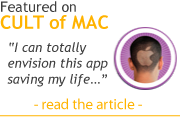Fog Technologies
|
INTRODUCING SNAP+MAP
Use Snap + Map to turn any paper map into a GPS enabled map! Simply take a picture of a map (or download one from the Internet), set two snap points and your current location is displayed on the map. Stop trying to decipher where you are in the park! Stop fumbling with bulky park maps! |
|
Snap + Map is one app you can't be without!
Show your current position on campus maps, mall maps, zoo maps, Amusement Park maps, ski resort maps, trail maps, etc. New Features Upload Maps – Now you can share maps you have created with others, simply click upload from the edit menu from any map to share with your family and friends. Download Maps – Download maps that have already been created, simply click the download button from the home screen and search for maps by area, venue name or near you. Create maps using GPS coordinates – Manually enter GPS coordinates into Snap + Map to create maps before you go. You plan a visit to the zoo, take a picture of the map handed to you when you enter, set two snappoints and now you can see where you are on the zoo map!! Snap + Map is very easy and intuitive to use, start by selecting an image to use for your map, this can be done by taking a picture with your iPhone camera OR by downloading an image from the Internet and saving it to the camera roll on your iPhone. Next step is to set two snappoints on your newly created map. This process is very quick and easy, simply drag the snappoint to your current location on the map and wait for the app to locate your position. You can also manually enter GPS coordinates into Snap + Map. Repeat the process for another snap point and your map is now interactive and ready to show your current location. ✓ Show your location on any map. |
|